打開 臺大地圖 http://map.ntu.edu.tw (建議使用 chrome , firefox 流覽器)
Launch NTU MAP http://map.ntu.edu.tw ( Recommended browsers: Chrome, Firefox )
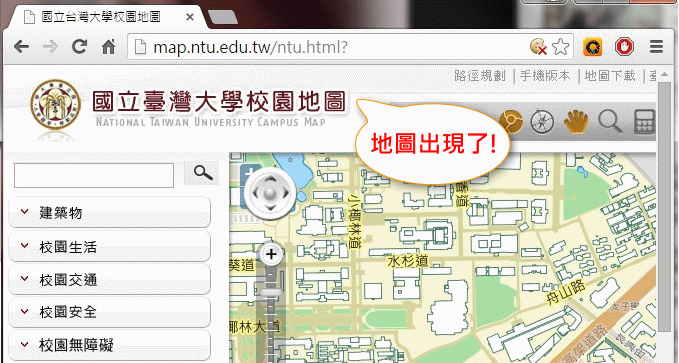
輸入單位名稱 // Which office are you looking for?
請在臺大地圖的左上角,輸入您想找的單位名稱 // Enter name of office
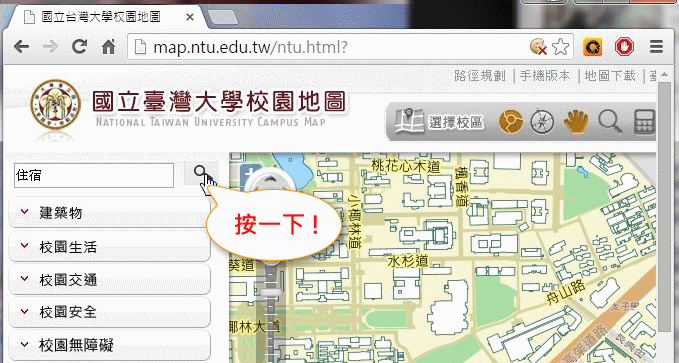
出現搜尋結果 // Get search results
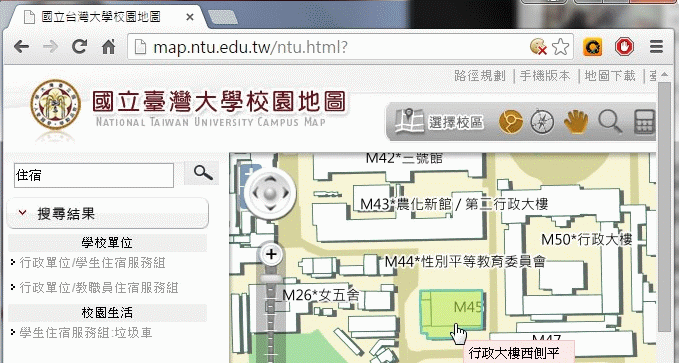
找到我們了! You found us!
從搜尋結果按一下您想找的單位名稱 // Click on the office to get location
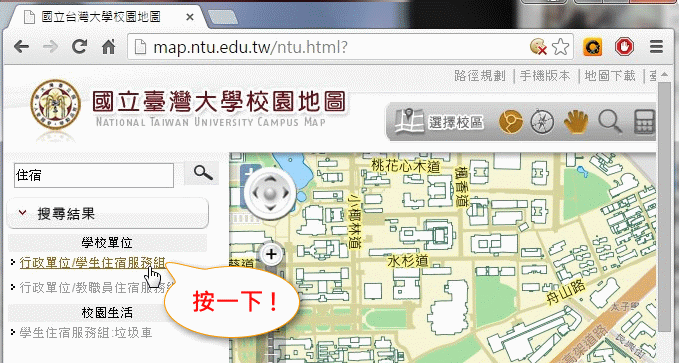
地圖正中間用綠色標示起來的房子,正是您在找的地方!
The office you're looking for will be highlighted in GREEN.
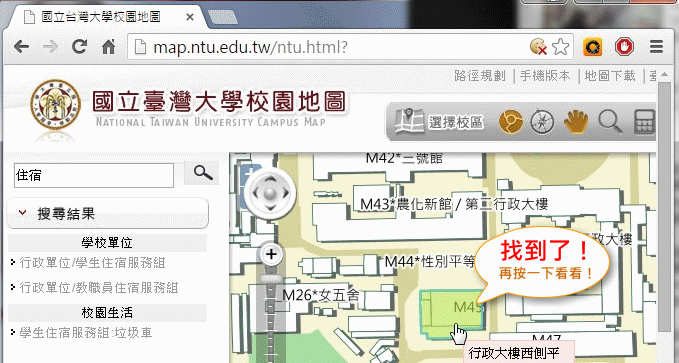
點一下房子,可以看到照片、簡介、以及內部單位的連絡資訊
Click on the building for more info (images, contacts, offices...)

行政大樓單位索引 Administration Building - List of offices (另開視窗 open in new windows )
更多操作說明 More info (pdf, 另開視窗 open in new windows )
有問題嗎?請告訴我們!Feedback : purplemartin@ntu.edu.tw